Contact Form 7 is a great little plugin for WordPress that helps you build contact forms quickly and deploy them on pages easily. One of the biggest beefs that I have about plugins in general is that if they aren’t updated regularly then they can quickly fall out of date with the WordPress platform but thank goodness Contact Form 7 has a strong developer and user following.
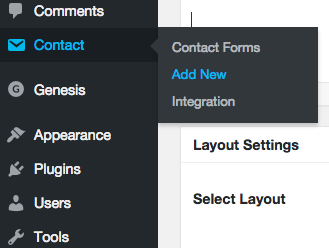 Once you’ve installed the plugin, you will be able to find it in the left side navigation bar as you can see here. The next thing you can do is create you first contact form by selecting the “Add New” option from the menu bar. What you might notice is that you’ve got the skeleton of your contact form built out. You can add a number of types of fields (number, date, telephone, reCAPTCHA and others) to your form. You also have access to a number of tabs including Form, Mail which allows you to set mail tags on the messages being delivered from your contact form, Messages when someone goes to submit their form and Additional Settings where you can add additional snippets of code to customize your contact form further. Now depending on how technical you are some of this may and possibly could be overkill when it comes to setting up a contact form on your WordPress website but regardless its there if you ever find the need to use it.
Once you’ve installed the plugin, you will be able to find it in the left side navigation bar as you can see here. The next thing you can do is create you first contact form by selecting the “Add New” option from the menu bar. What you might notice is that you’ve got the skeleton of your contact form built out. You can add a number of types of fields (number, date, telephone, reCAPTCHA and others) to your form. You also have access to a number of tabs including Form, Mail which allows you to set mail tags on the messages being delivered from your contact form, Messages when someone goes to submit their form and Additional Settings where you can add additional snippets of code to customize your contact form further. Now depending on how technical you are some of this may and possibly could be overkill when it comes to setting up a contact form on your WordPress website but regardless its there if you ever find the need to use it.
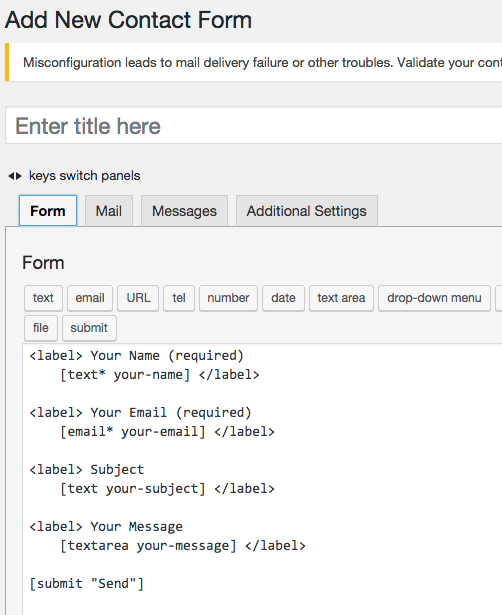 When you have your contact form created in order to add it to a page simply copy the short code and paste it on the page you want the contact form to appear on and you are ready to go!
When you have your contact form created in order to add it to a page simply copy the short code and paste it on the page you want the contact form to appear on and you are ready to go!
While there are other premium plugins out there like Gravity Forms that you can pay for and offer more advanced features most people who are setting up a WordPress website probably won’t find a paid option necessary and that’s what makes Contact Form 7 a great plugin to download and use on your next site.

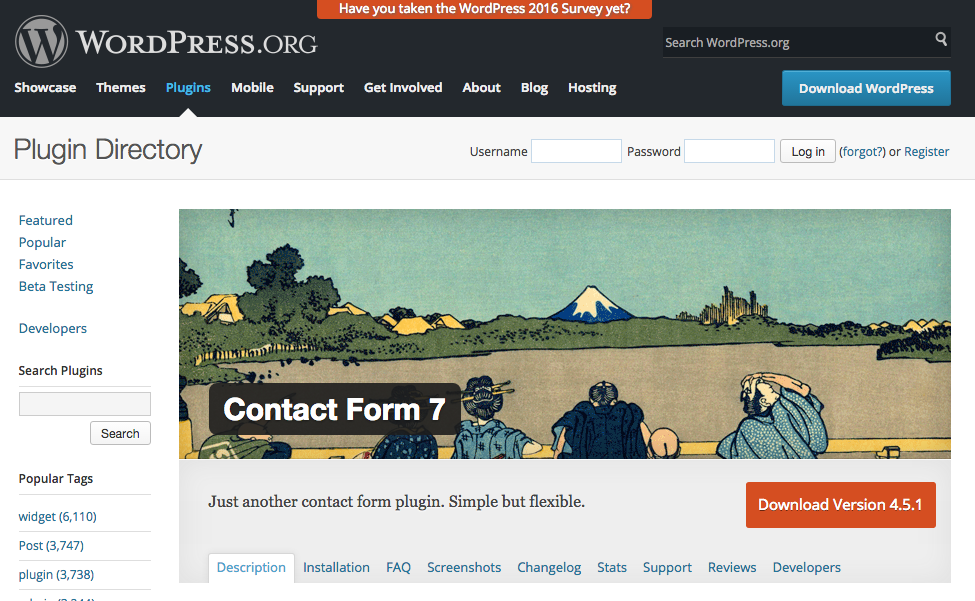
Leave a Reply