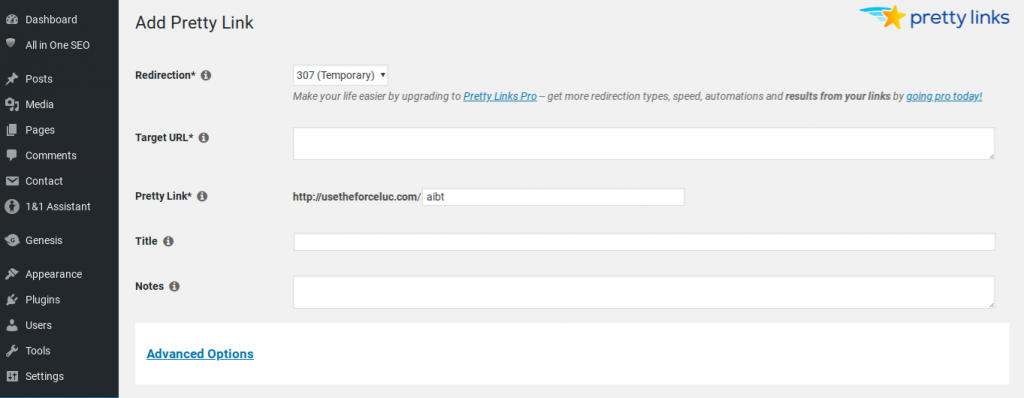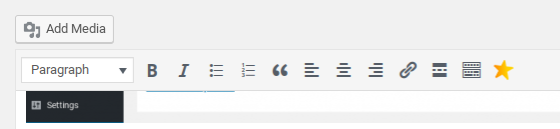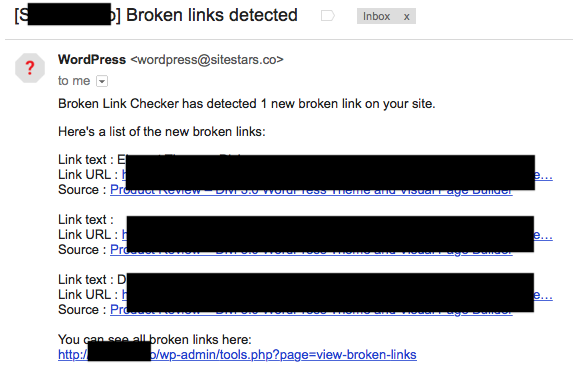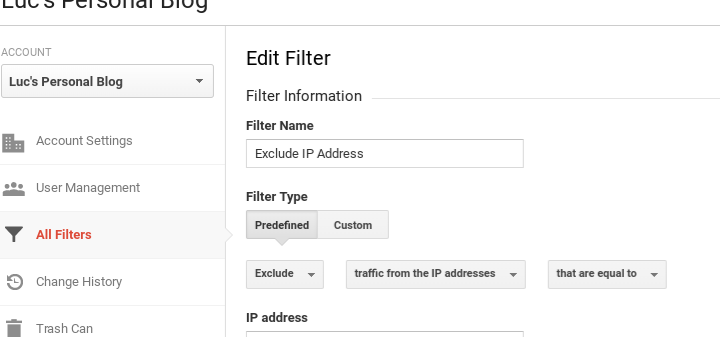I’ve got to say that the first time I saw WordPress 5.0 (also known as “Gutenberg”) I thought to myself “wow, this is different” and to be completely honest, I wasn’t sure I even liked it. For those of you who haven’t updated your version of WordPress you’re probably used to this view…
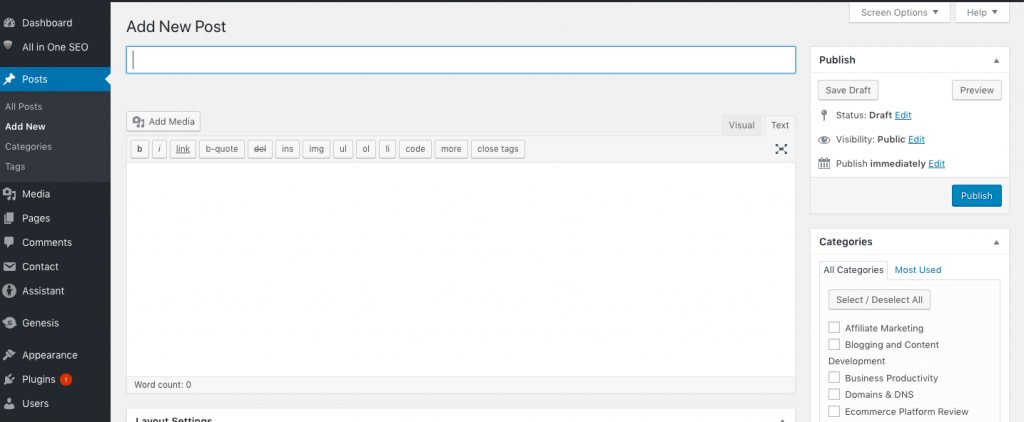
From its comfy box layout, buttons to help you style and format your content to the text/visual views that you can quickly toggle between. See, now do you remember how comfy that user interface was? Now, with the Gutenberg interface, the first thing you will notice is that the interface relies on what they call “blocks” which are in this case are content blocks, even the title section is a block in essence.
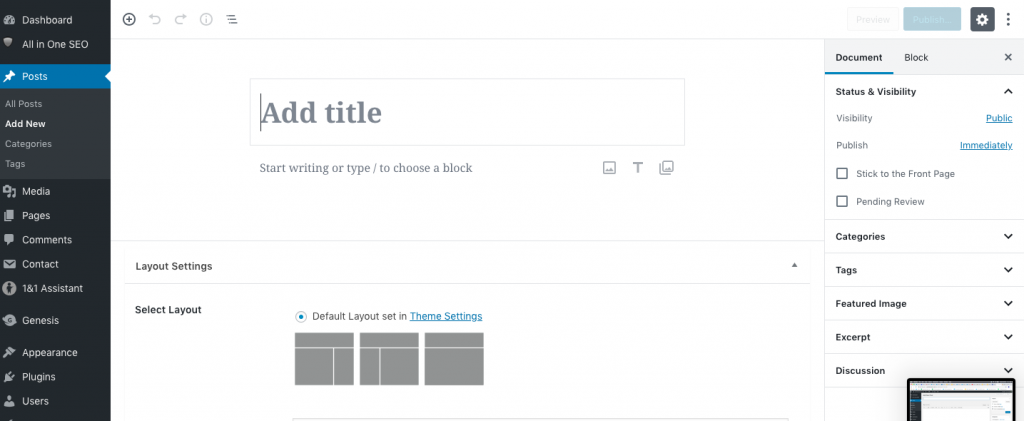
When you start developing content in WordPress Gutenberg you’ll notice that the blocks you develop can be styled and formatted in various ways. You can use blocks to do a ton of things including (but NOT limited to)…
- Headings
- Paragraphs
- Lists
- Images
- Galleries
- Audio/Files/Videos/Covers
- Quotes
- Layout Elements (Buttons/Columns/Media/Page Breaks/ Tables and more)
- Widgets
- Embeds (Various Social Media)
If you haven’t upgraded to Gutenberg (aka WordPress 5.0) I’d suggest testing it out first either through a demo or reviews (just like this one). Another thing you are going to want to do is check to make sure that the WordPress theme you are running currently doesn’t go crazy after you upgrade by testing it first.

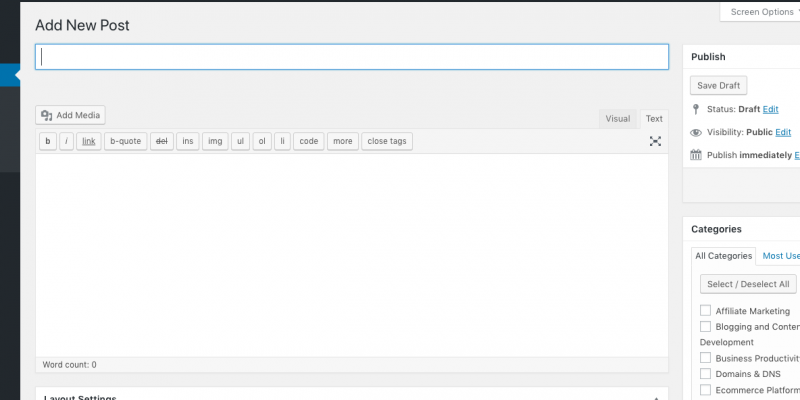

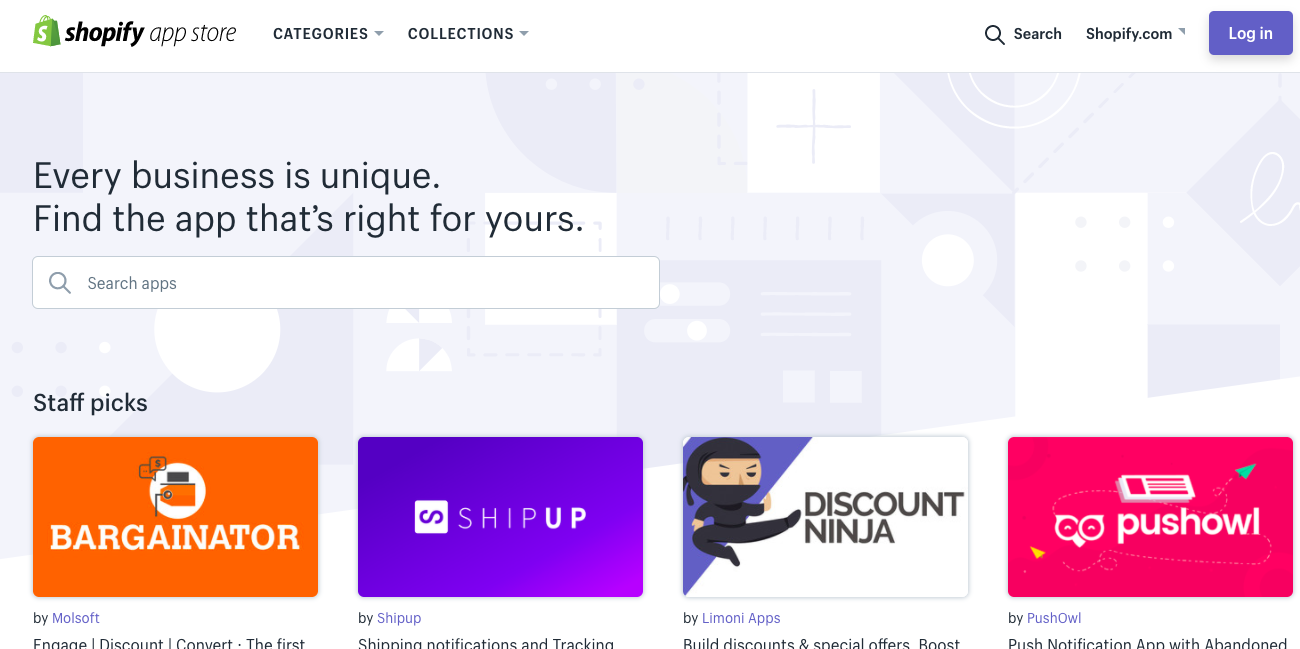
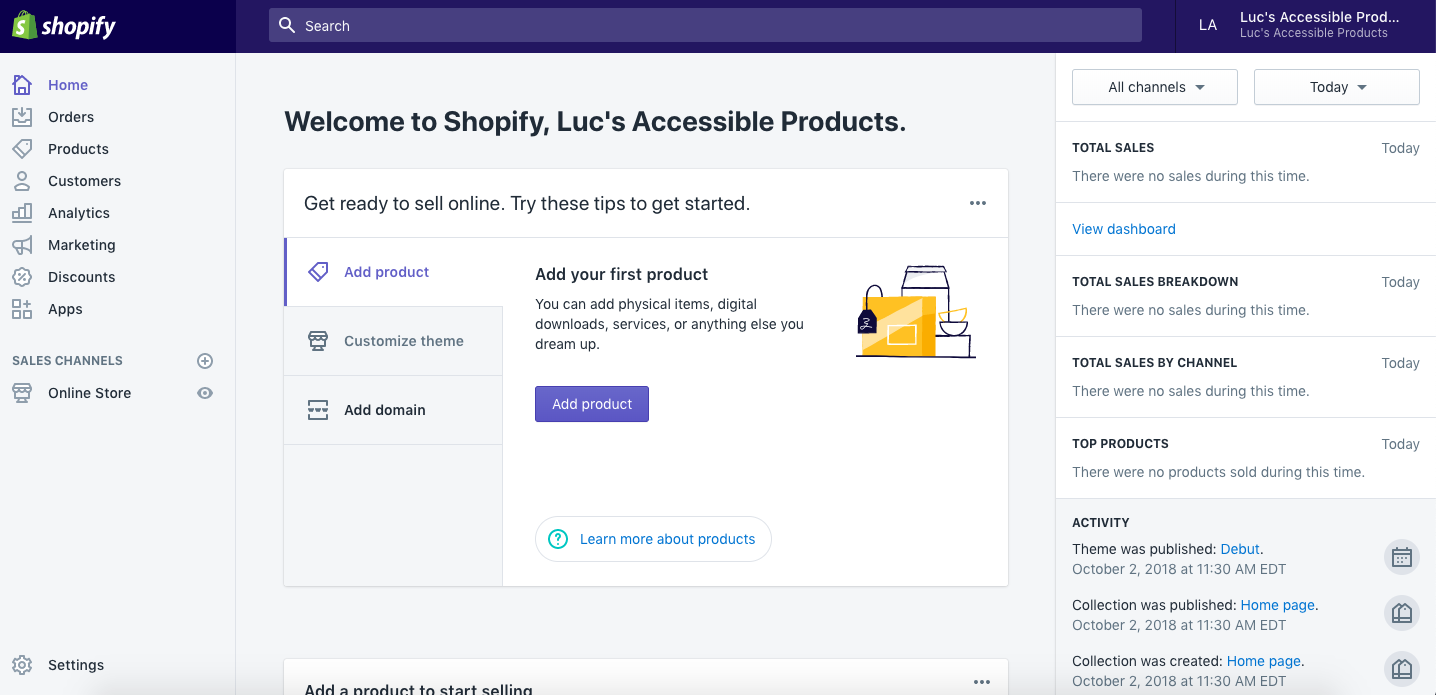
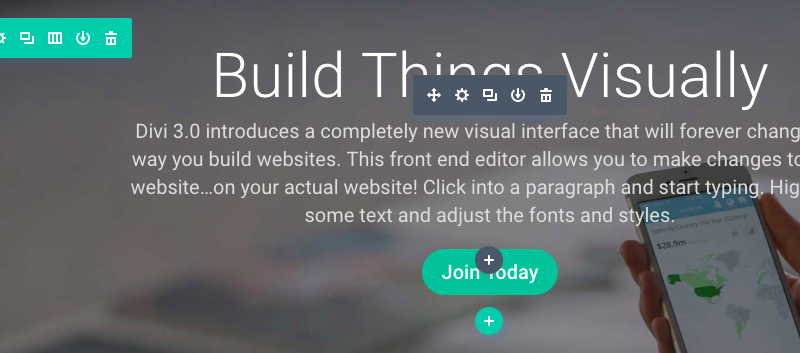

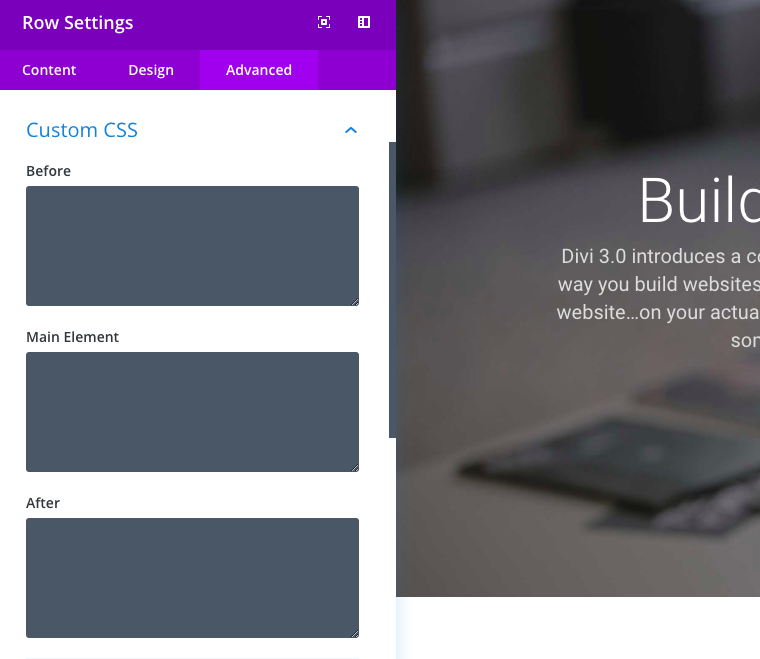
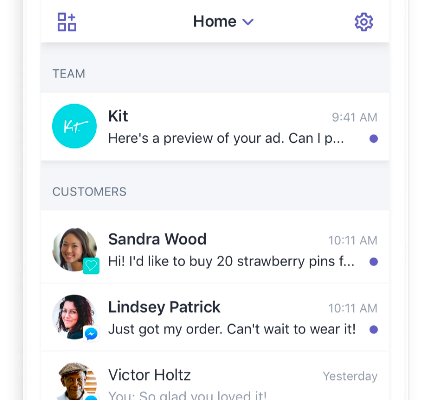
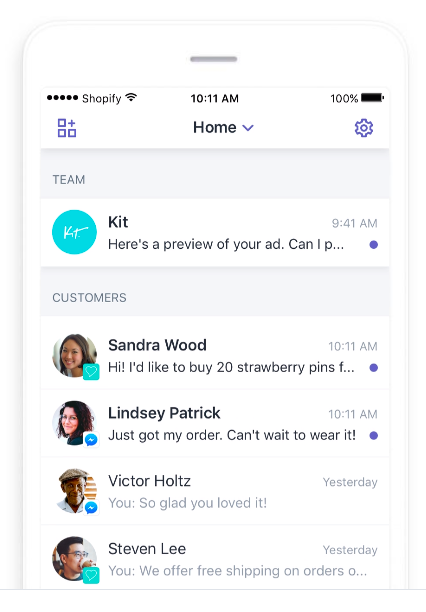 integrates with Facebook Messenger, Chatkit and Rep.ai (they are working adding more soon) to pull down all messages so you can spend less time having to switch between apps.
integrates with Facebook Messenger, Chatkit and Rep.ai (they are working adding more soon) to pull down all messages so you can spend less time having to switch between apps.