In terms of website administration, broken links just happen over time. If you’ve got a site that is 6 months to a year old I’d guarantee its got at least a few broken links. Unfortunately you can’t rely on your visitors to tell you about them, I mean how many times have you emailed a website to tell them that their links are broken? Probably never. Recently I installed a plugin in WordPress to help me manage my site’s broken links. It’s pretty simple and straightforward to use and even scans your site’s pages and sends you emails when it detects a broken link. Here’s a view of what the email looks like and as you can see it includes the link text, link URL and Source (Page/Post) where it was found in your site. Pretty useful! Right?
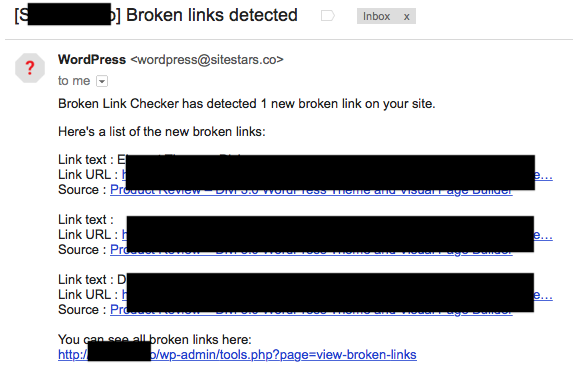
Once you log in to WordPress and locate the tool under “Settings” you will see a page like this (see below) and notice the “Status” section. If you click on the “Found broken link” you’ll be taken to a page where you can see the offending links in question and review them further.
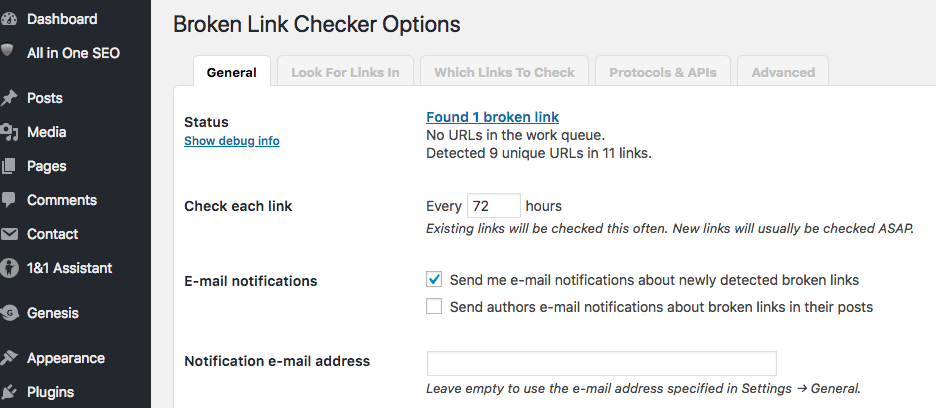
What I like about this plugin is that you can take a number of actions on broken links you find including Edit URL, Unlink, Not Broken, Dismiss and Recheck depending on what you want to do.
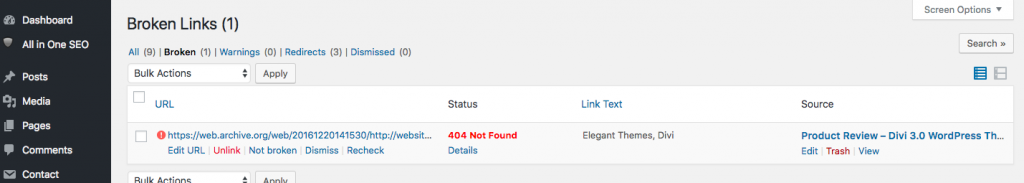
If you are looking for a solid yet simple to use plugin to help you manage your site and point out Links that may and probably will break over time have a look at Broken Link Checker.
