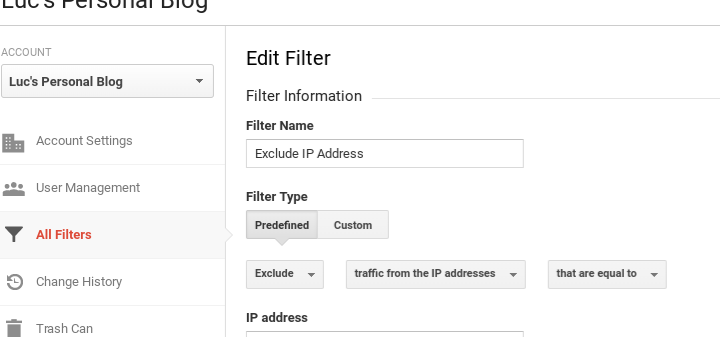If you are running a website today then chances are you are in there tracking traffic to your website. Google Analytics is a tool I’ve personally come to know and use over the years. While tracking traffic to your website is great, if you aren’t excluding your own personal traffic you are inflating the numbers hits, page views, etc on your website. I’m going to show you the quickest and easiest way to exclude yourself from your website’s traffic that I am aware of using predefined filters in Google Analytics.
Get into your Google Analytics account and once you are inside go to “Admin” and select the “All Filters” option. If you already have filters setup click “Add Filter” otherwise you will be brought into the screen seen below. Once you do give your filter a name, something easy to remember like “Exclude my IP Address” then select “Filter Type” equal to predefined and choose “Exclude“. In the “Select source or destination” drop down list choose the “Traffic from the IP Addresses” option and select the “that are equal to” option on the “Select expression” drop down list. Lastly you are going to grab your IP address and pop it into the field in the filter, click save and you are done
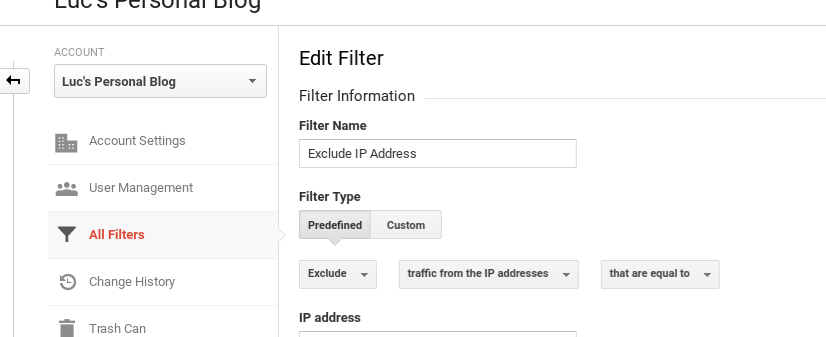
Once you are done this filter will stop your own personal traffic from showing up on your website traffic in Google Analytics.