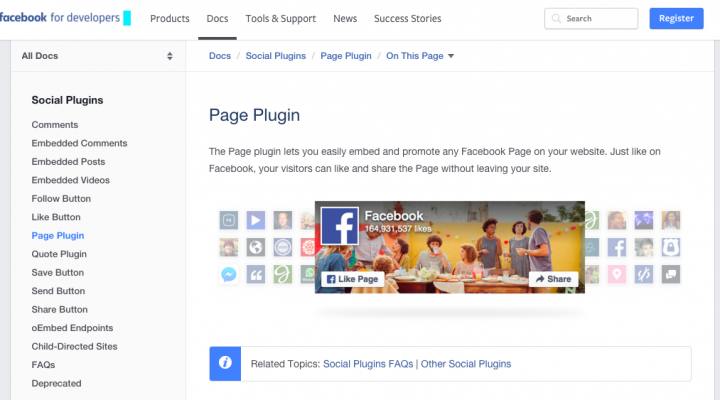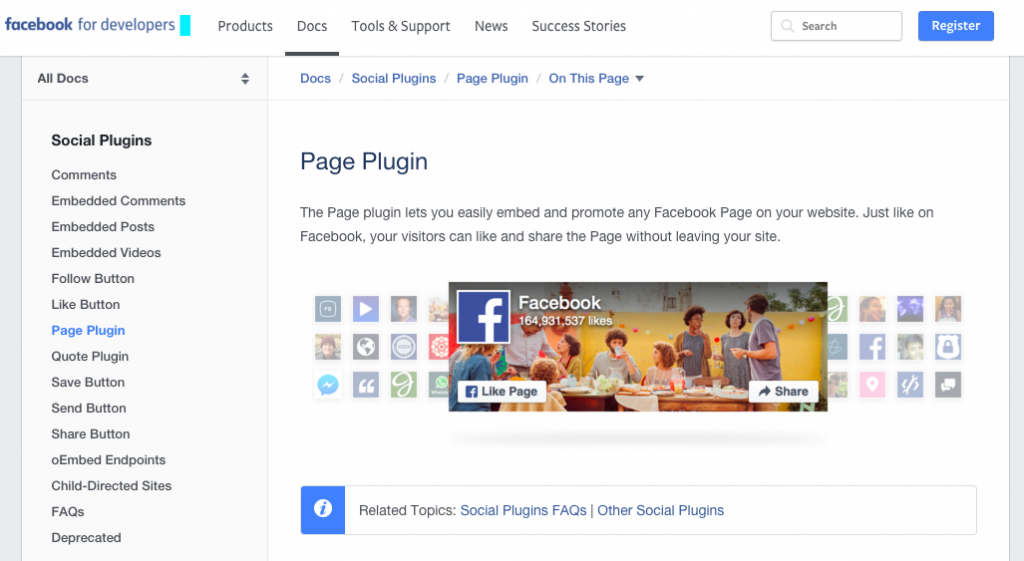
Facebook continues to be a great way for people to connect, share information and one way to get people like your FaceBook page is by adding it to your website. Facebook pages in a way are the next evolution of marketing lists or email marketing except that they are highly interactive, insightful and can present a lot of meaningful information about who is accessing your Facebook page and what they are interested in by default.
When you go to the Facebook Page Plugin you will notice you need to enter your Facebook page URL, any tabs you want to show in the plugin, the Width and Height are optional but you can customize as you need and than you’ve got options like showing friend’s faces, using a small header and hiding the cover photo if you are interested. From there, you can click the blue “Get Code” button which will generate a pop up with some options for you to choose from.
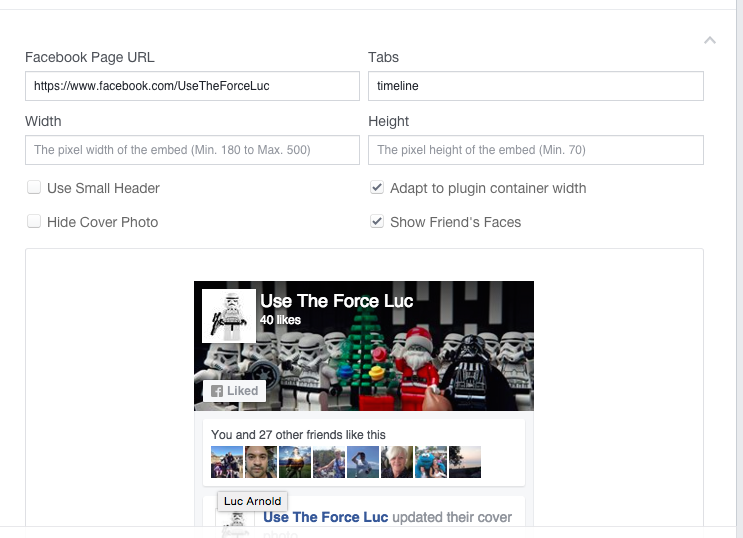
You’ll notice that you have the option to either use an iFrame (very simple and straight forward) or the more complex JavaScript SDK option which requires you to install code in two different areas of your website. If you aren’t comfortable coding your website I’d recommend the iFrame option because all you need to do is copy and paste once and your done and ready to go.
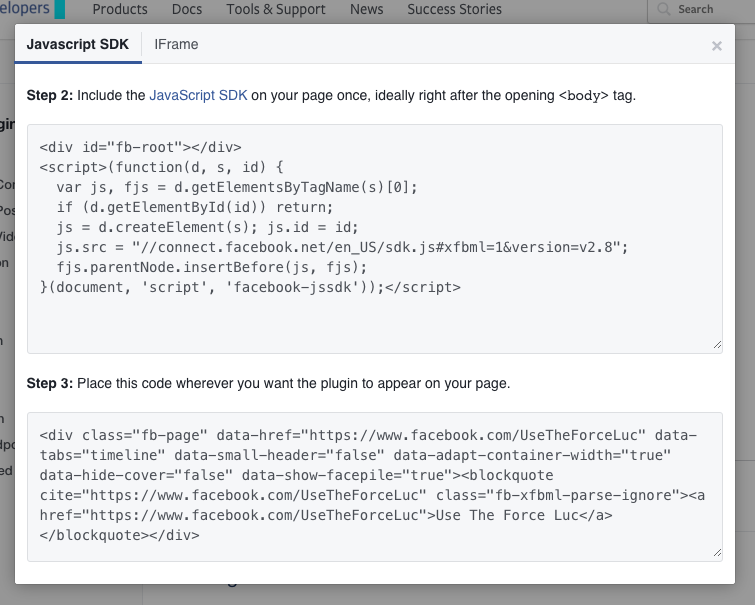
Once you copy and paste and click save you will be able to use it to start promoting your Facebook page on your website. The easiest thing about adding a page plugin on your website is that Facebook generates the code for you saving you the hassle of needing to learn to code.